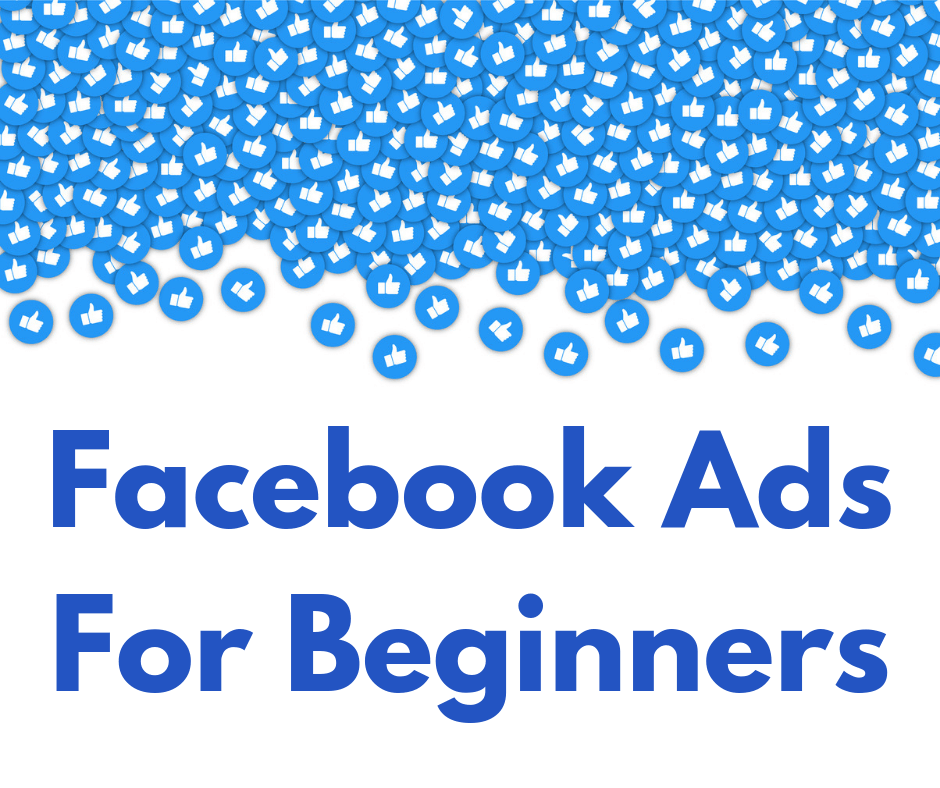
Facebook has 1.39 billion active users. Whoever you sell to, they will be on Facebook. And Facebook offers advertisers a range of tools to target their ads with incredible precision. As a result, typical ROI from Facebook ads is 152%!
If you are not yet using Facebook advertising and are unsure how to get started, read on.
Set up Facebook business manager
Firstly, if you don’t already have one, you should create a business page.
Secondly, you need to set up your Business Manager account. Business Manager is the section of Facebook that will house your Facebook ad account, business pages, and other tools you’ll need to run your ads.
To create your Business Manager account, go to business.facebook.com and click Create Account. You’ll need to give basic information like your business name, Facebook business page, your name, and your email address.
Finally, you’ll need to create or add an existing advertising account. This can be done by choosing Business Settings in the Business Manager menu> Accounts> Ad Accounts. You’ll be given the option of adding an existing ad account, requesting access to an existing account, or creating a new one. If you’ve not advertised on Facebook before, click Create a New Ad Account and follow the prompts.
You now have your own Facebook advertising hub. From here you can manage the different areas of your business on Facebook.
Install tracking pixel
A conversion-tracking pixel is a snippet of code that tracks your customers’ behaviour on your website.
In addition to tracking customer behaviour and conversions, Facebook can use the data from tracking pixels to optimise your campaigns and build a lookalike audience to target your ads.
Facebook needs a minimum of around a thousand visitors carrying your pixel before it can start to build audiences. So, you should install the pixel before you run your first campaign.
Installing the tracking pixel a few weeks before you launch your first campaign gives Facebook time to learn the types of people who are converting into customers on your site. Even if they come from other marketing channels. If Facebook hasn’t tracked any conversion on your site yet, they’re going to struggle optimising your campaign.
Create Custom Audiences
Custom Audiences are a powerful tool. They let you create unique lists of people you want to target with ads. Lists can be created from your customers’ emails, Facebook IDs or phone numbers.
Custom Audiences are a great way to strengthen customer relationships. You can use custom audiences reach out to existing customers and try to convert them into Facebook fans.
Simply upload your customer list into the Custom Audience Tool and target them with relevant Page Like ads. (Be sure to exclude current fans from your campaigns.)
It is easier to sell to an existing customer than it is to find a new one. Therefore, you should target your customers with relevant offers, promotions and content lead campaigns.
Similarly, if you have a list of newsletter subscribers, you can create a custom audience with them. You can then target these with relevant offers or discounts to reward their loyalty.
Find new customers with lookalike audiences
You can use Facebook’s interest and demographic targeting to find new customers, but if you want to go more granular and really target in on customers according to their shopping behaviour, lookalike audiences are perfect.
Facebook looks at your customer’s characteristics and then creates lookalike audiences with other people who share those characteristics.
To create a Lookalike Audience you need a Custom Audience to base it on. Alternatively, you can build lookalike audiences from your Facebook Fans or data from the conversion-tracking pixel.
Create dynamic product display ads
Dynamic product ads display single or multi product ads to customers who have visited your site based on products they viewed, added to the cart or even purchased. Targeting based on interest can bring hesitant customers back to your website and has an incredibly high ROI.
How to get started with dynamic product ads:
- Upload your product catalogue to Facebook Business Manager – Include all products you want to promote with information to display for each product.
- Add a custom audience pixel to your site – Modify it to report on customers’ buying behaviour.
- Create a dynamic template – Facebook will automatically populate it with the right products and associated info. Give your ads a title, specify keywords to pull in images, product names from the product catalogue.
- Set up Display Product Ads in the Power Editor – Specify if you want to advertise products from your entire catalogue or just certain categories and your ads are ready to run.
Multi Product ads
Multi product ads allow you to present multiple products in a single ad. These ads can also be used to show multiple features of one product. Multi product ads create a 50% to 300% increase in click-through-rate and decrease cost per click by 35%.
Multi-product ads can easily be set up in the power editor and can be used as part of a dynamic product ad campaign or as a standalone ad.
Re-targeting campaigns
An average of 72% of online shoppers abandon their carts without completing a purchase.
Without re-targeting, only 8% will return to buy.
However, re-targeting can bring back 26% to complete a purchase.
The average CTR of re-targeted ads is 10 times higher than standard display ads.
You can run re-targeting campaigns via the Power Editor and target your visitors with general offers, coupons, single and multi-product ads.
You may want to just re-target people who purchase, but you could also re-target people based on pages they view. So, if someone was browsing men’s casual clothes and then left your site, they would be re-targeted with a selection of men’s casual clothes to tempt them back. Perhaps even with a free postage or discount code. Similarly, if they purchased a shirt they could be re-targeted with the ties to compliment their purchase. Further, you can get creative with this and go deeper into intent, re-targeting people who visit your about page with a brand story campaign.
Brand story campaigns
Your brand story campaign should give people a good understanding of your business. They should understand what they can buy, what they can expect in terms of standards, and the benefits of buying from your store.
This campaign is a great chance to speak in your brand voice, tell your brand story and capture attention.
Use lookalike audiences and targeting by interest to introduce potential new customers to your brand.
Be interesting and speak about your brand purpose. That may be selling women swimwear that makes them feel confident, or supplying car parts fast and at low prices. Your story doesn’t have to be as grandiose as saving the rain forests, but every small business has a reason and a story. Telling yours will help potential customers connect with you.
And you don’t have to rely on words alone. Posts with videos have the highest interaction, so consider getting creative and using video in ads.







