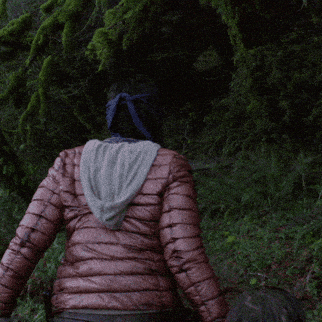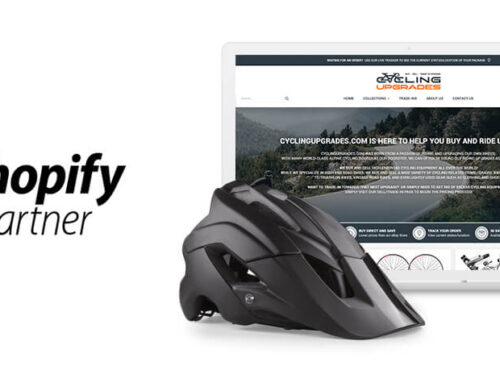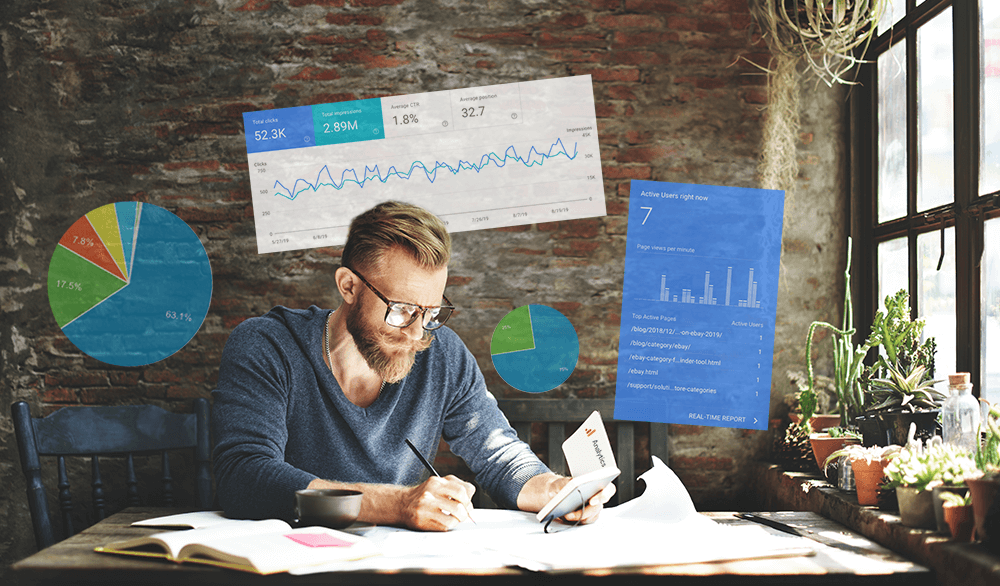
Having access to a comprehensive suite to monitor any eCommerce analytics is business-critical.
Trying to run any website without a good view of your analytics is like trying to ride a bike blindfolded.
When it comes to an e-commerce website without analytics; it’s like trying to ride a bike blindfolded, down the middle of a motorway, while setting fire to your wallet…
With today’s free offerings from Google, there is absolutely no excuse for not adding Google Analytics to your eCommerce store. You should include Google Analytics in any eCommerce website project you undertake (…we do).
Need to setup Google Analytics on your BigCommerce Store?
Follow this guide and get it done in less time than it takes to make a coffee!
I’d recommend adding Google Analytics as soon as your site goes live, the sooner you collect the analytics data, the sooner you will have a baseline to measure against.
Why are eCommerce Analytics so important?
A strong handle of your analytics gives you visibility for all the metrics that affect your business.
You can see where you are strongest and that’s great for morale but it becomes most useful when you look at where you are weakest.
With a strong handle on your data, you are able to prioritise your marketing efforts, calculate the true value of each channel and track your partnerships and referrals.
What are the eCommerce analytics metrics I should focus on?
There are a huge amount of different metrics, views and graphs available in Google Analytics and the information overload can be overwhelming.
My advice would be to get a really good handle on 1 or 2 metrics and understand them completely before moving onto the next metric.
It is also very important to really understand your KPI (Key Performance Indicators). These are the eCommerce analytics numbers that affect your business if they go up or down.
For most sellers the KPI’s would be:
- Sales Conversions Qty and value
- Sessions (this is the number of individual sessions a visitor has on your site)
- Bounce rate – if the bounce rate increases it means customers are leaving the site without looking around and is an indicator that your traffic quality is diminishing or your site has poor performance
- Conversion rate – conversion rate is the temperature gauge for success, sales may drop due to external factors (seasonal etc) but so will the sessions. If your conversion rate drops massively and your sessions stay the same it means you have other issues such as competitors beating you on price, technical issues with your checkout process or being out of stock in performing products
The data in Google Analytics are broken down into 4 categories that cover the Who, Where, What and Value:
Audience (Who they are)
The audience section covers everything to do with your audience, including demographics, geo-location, suggested interests and the technology they are using.
The key metrics from the audience section that you should understand:
- User Demographics – Based on Google data, you can see the age & gender of your audience. This is useful to find out who to target with future campaigns and to confirm that the marketing you are doing is hitting the right audience.
- Geo-location – Visualise the geographic spread of your customers. This is a great report to check, see what markets are currently viewing your content, it can easily help you decide which markets to target next as well as what languages and currencies you should integrate next. Save thousands in market-research by utilizing the current data from real-world, active customers.
Acquisition (Where they came from)
For me, Acquisition is the section I spend most of my time in. Acquisition reports tell you how customers are getting to your site.
You can see where you are winning and where you are failing.
The reports you should pay particular attention to in Acquisition are:
- All Traffic – Channels: This lets you see which channels bring you the most traffic, but you can also look at the number of conversions/transactions you have achieved from each channel and your conversion rate
- All Traffic – Referrals: Referrals let you know when customers have visited your site from another website link. This is a great way to forge new partnerships and gives insight into what websites might be good for you to advertise on.
- Search Console – Landing pages: If you have enabled Google Search Console (See below) you get insight into your best landing pages for search. For us our most popular landing pages might not be our most valuable.
- Search Console – Queries: The queries report allows you to see the value of natural individual keywords for your business. This is data gold! You can find out what keywords convert for your business before ever spending a penny on paid advertising.
- Campaigns: Campaigns allow you to track links in a variety of media including email campaigns to your customers, banners on other websites or paid ads. In order to create a campaign you need to create a campaign URL or UTM string: https://ga-dev-tools.appspot.com/campaign-url-builder/
Behavior (What they did)
Behavior allows you to keep track of what customers are doing on your site, you can view your analytics by page and keep an eye on page speeds.
Reports to review here are:
- Site Content – Landing pages: Here you can see your top landing pages, this allows you to review which pages are bringing the most traffic to your site. For e-commerce customers this will highlight which individual products are bringing you traffic. It would also highlight an opportunity if your top landing product is not your best selling item.
- Site Content – Exit pages: Exit pages are the page the customer visited before leaving your site. It’s common that your homepage will be an exit page as customers visit a site and decide it’s not what they are looking for. If your top landing page is also in your top exit pages then this is a great product/page to work on. Either improve your pricing or add opportunities for cross-promotion on your top product.
- Site Speed – page timings: This shows you the page load speed per page. If you find that a particular page is a lot slower than your average it is a good indicator that you have an issue (Maybe a bad image, large asset or broken code).
- Events: Events allow you to track actions on the page that don’t necessarily change the URL. For example you could track if a client hovers over the checkout button but doesn’t click. As standard BigCommerce has advanced google events enabled so you can track things like:
- Adding products to cart
- Removing things from the cart
- Setting product options
- Starting checkout
- Opening a chat window
Conversion (The value to you)
The conversion reports allow you to see what revenue you are getting through your store, you can see which products convert the best and the average order value from different pages.
Reports to review:
- Ecommerce – Checkout Behavior: This is a great report that highlights where in the checkout process customers drop out. This highlights where you have issues. If you have a large drop off at shipping then you may need to look at your shipping options. If the payment drop-off is high then it might be worth investing in a less complicated payment provide (e.g. Apple Pay).
- Ecommerce – Product Performance: Perfect to highlight top-selling items but with the added ability that you can filter this by other metrics such as source, landing page or device type.
How do you use the eCommerce analytics data?
This differs depending upon the business and the metric, but there are common factors.
Site Issues:
For example, if you have a highly converting product that does really well on desktop and tablet but is significantly weaker on mobile then this highlights there may be a problem.
Go and test the page on mobile, attempt to get the product into the cart. Are you seeing any red flags?
High traffic, low conversion:
You may find that you have some pages or products that get a huge amount of traffic with low conversion. Look at the behaviour from these pages, are customers bouncing from this page? Are they going on to purchase alternative items?
Focus on this high traffic content as a project. What can you do to raise the conversion of just this one page?
Low traffic, high conversion:
Do you have some killer products that convert well but have lower traffic than the rest of your site?
It’s a good time to start merchandising these products. Add them to featured products, create promotions around them on site, promote them on social and paid media.
Use Google search console:
GSC lets you see the natural search performance of your site but most importantly it gives you an easy to follow list of things to fix on your site:
Here you can see we have 1 page that has small text, buttons that are too close together and without a viewport. Google even tells you what page to fix and links to information on how to do it.
The fewer errors you have the better you will fair in search.
Some free tools you should be using
- Google Analytics
- Google Search Console – Tip: Sign up to google analytics first – it makes the authentication much easier. GSC allows you to monitor your search appearance as well as get notifications on google issues and changes
- Google Optimize – this allows you to A/B test changes on your website.
- Google Tag Manager (Optional) – This allows you to easily add plugins to your websites.