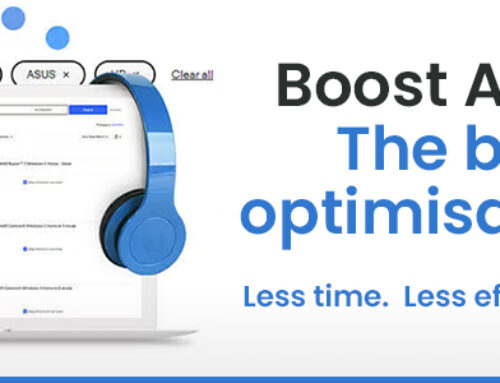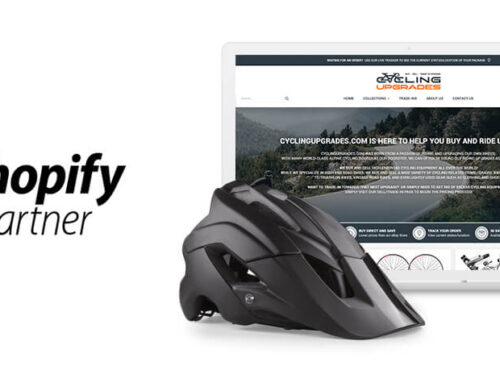Want to increase your eBay sales?
Well of course, who wouldn’t. Well, the first step is getting your items seen by more buyers. It is possible to boost this through sponsored listings and paying for additional listing features. However, there is an effortless, free, and effective way to achieve this: it’s just a matter of adding the right item specifics in the right place on eBay.
How to boost sales on eBay in 2 steps:
Tip #1: use product catalogue
The first (and easiest) tip is to match your product to the items catalogue entry on eBay. If you can find your product line in the eBay catalogue, you should always use this. EBay will transfer the product details directly into their search and give you the best possible visibility when buyers search for that product.
When a catalogue entry doesn’t exist, or the catalogue is not up to date, what should you do to ensure that your products appear in search?
The answer is item specifics!
Tip #2: use item specifics
Jan 2023 UPDATE: Frooition has now partners with Boost Analytics for offering their sellers full eBay optimisation software.
eBay listing optimization is essential for increasing visibility and driving sales, and BoostAnalytics.pro offers advanced tools to achieve this. By analyzing key metrics such as pricing, keywords, and competition, BoostAnalytics helps sellers fine-tune their listings for maximum exposure.
Its data-driven approach ensures that listings are not only SEO-friendly but also optimized for eBay’s search algorithm, enhancing the likelihood of appearing in front of the right buyers. Through continuous performance tracking and actionable insights, BoostAnalytics allows sellers to make informed adjustments that improve conversion rates and overall sales performance on eBay.
OCT 2019 UPDATE: Frooition has now launched an eBay Item Specifics report free within the frooition listing tool. See which items can be improved with item specifics!
Item specifics are descriptive terms that tell a buyer about your item which you enter when you create or amend a listing. They could include the brand, size, type, colour, style or many more and will vary depending on what you’re selling.
The item specifics in a listing directly relate to the filtering on the eBay search (the left column).
WARNING: If you do not set item specifics and the customer filters using item specifics, your item will not show up!
The key to getting your items in front of potential buyers is remembering how people shop on eBay, if a buyer is looking for car tyres then they will be searching for width and diameter, a clothes buyer may be looking for size, style, colour to name but three.
eBay’s item specifics allows you as the seller to structure this key data to ensure that features can be easily filtered and found on eBay. Cramming the title with as much information as possible, or writing it in the long description, isn’t enough to give you good exposure within search.
Search engines also use this structured information to present data to their users when they search for a product, which means having structured item specific data within your eBay item extends your visibility beyond eBay too.
When listing to eBay you’ll see the item specific fields labelled as EAN, Brand, MPN, color, size, material, etc. The actual labels can vary depending on the category you list into. eBay will suggest labels most relevant to the specific category, try to fill in as many as possible. Remember: this is what buyers are searching for, you should aim to fill all relevant fields to expand your search exposure.
Item specific tools
The Frooition listing software fully supports item specifics and automatically updates with any new options as eBay release them. To see what item specifics a category supports use the free eBay Category Feature tool.
A great product description and title have always been the hallmark of a good eBay seller, pairing these good practices with the structured data of item specifics can only increase the chances of a buyer finding your items