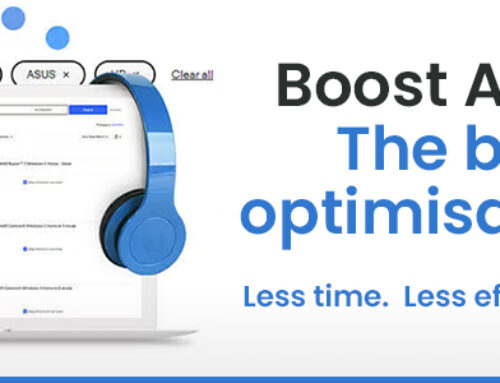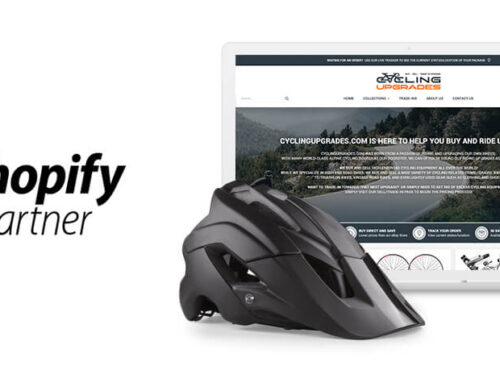What is eBay SEO? We know search engine optimization (SEO) is the practice of increasing the quantity and quality of traffic to your website through organic search. For websites there are well documented best practices to improve your search engine ranking, from relevant page titles, sitemaps, meta tagging, just to name a few, all of which you can complete for free.
Did you know, with marketplaces such as eBay, there are several steps that every seller can complete to improve their product ranking? That’s right eBay SEO!
eBay is 25 years old this year and its search systems have seen many evolutions within that time. Back at the start it was simple, you put as many keywords as you could in your listing title, and if your title matched in part to a buyers search query, then your listing would appear somewhere in the list of items shown to the buyer.
But the problem with that approach is if a buyer is searching for an iPhone, they’ll see iPhones but mixed in with iPhone cables and iPhone cases, plus there would be no distinction for the model of iPhone the buyer was looking for. eBay now has over 1.5 billion listings, with over 182 million active buyers worldwide, and thankfully their search systems are a lot more sophisticated.
Structured Data for eBay search
The key to getting your eBay products in front of those millions of buyers is structured data. A good title, and easy to read item description layout, with great photos are essential, but you can not just hope that a buyer is going to use the same keywords to search for their purchase with those you placed in your product listing.
So, alongside your pictures, title and description design you should be marking each listing with the key product data, such as Brand, Model number, Colour, Size, to name just a few. eBay allows sellers to achieve the data tagging with Item Specifics, see blog post: eBay item specifics.
That’s simple then, right? Load your pictures, write a title/description, and add data for Brand etc in the Item Specific section – job done. Well, it is definitely an approach a seller could take, but the problem with this approach is the sheer number of item specifics that are presented to a seller when listing a product, depending on the product you are selling you can be presented with dozens of items specifics to enter, which takes up a huge amount of your time while you search the product box for it’s amperage, or whether the packaging is recyclable, and that’s just one product – now imagine that for every product you list in a day or a week.
Clearly its not feasible for you as an eBay to seller to enter every item specific every time you list a product and still have time to run your business, but nor do you want to be buried in page 25 of the search results so buyers never see your products. The answer is knowing what are the key features being searched for by buyers in the first place, so you are only spending time on the item specifics that are going to give you the best bang for your buck.
eBay SEO Tools and Software
When listing via the Frooition listing tool, our service presents the most searched terms right next to the item specific entry. In the example shown below you will see the item specifics for the Smart Phones eBay category, against each item specific the Frooition listing tool will display the number of searches made by buyers for those particular attributes in the last 30 days. This tells you, as a seller, what is the most important pieces of data you should be entering.
There are four mandatory item specifics in this example, and you must enter these. But below them are several more item specifics with high search rates. Take a look at the Network item specific, you’ll see by adding this one extra piece of information you can potentially increase your search exposure by over 1.3 million more searches. Add Connectivity, Operating System and Features and your listing will potentially appear in over 2 million more searches than if you had omitted these.
Additional to knowing the best Item Specifics to hit, you’ll also be able to see clearly which Item Specifics aren’t going to return many search results and allow you to make the decision whether to spend your time entering this less relevant information.
You’ll see a graphical representation of how you are increasing your eBay SEO with the circle at the top of the Item Specifics, as you enter more information the circle will close and turn from red to green. The greener you get the circle – the better your eBay SEO.
There are still a few other factors to achieving sales on eBay, such as price, shipping, and seller reputation. But adding the most relevant structured data to your listings is going to get your listings appearing in more searches, and armed with the information of which item specific is get the most search, you can save time and still achieve best practice of eBay SEO.