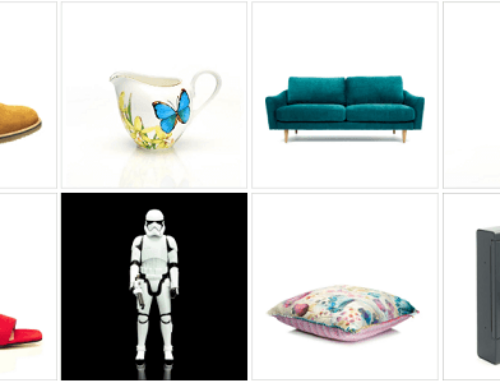If you are a seller that wants to stand out from the crowd on eBay’s marketplace, clean design templates ensure that all of your product details, images, shipping and returns policies, branding and company information are professionally presented. In a world where customer trust is hard-won, these elements are essential.
This strategy is all well and good if your eBay listings are all created by the same person, using the same technology. But what if you have multiple people adding products to your eBay listings regularly using various technologies? How do you ensure that all of your listings remain on-brand and are fully optimised for the trading conditions of today’s marketplace?
These questions are a particular problem for eBay sellers with multiple high street and other real-world premises, such as charity shops, second-hand and vintage goods retailers, antique and collectable sellers, car dealerships, reclamation and scrap yards, and house clearance companies.
Introducing Auto Apply
As the name suggests, Auto Apply helps sellers automatically apply their Frooition design templates to their listings regardless of how they add new products to their eBay listings.
This includes sellers who:
- List via eBay’s sell your item form.
- List via eBay’s mobile app.
- List via eBay on a mobile browser.
- List using a third-party tool that does not allow for design implementation.
Auto Apply works by constantly scanning your eBay account for new listings.
Once a new listing is spotted, Auto Apply is able to add the sellers’ Frooition design template to that listing within 2-3 minutes.
Not only does this service optimise seller’s eBay listings by ensuring everything is on-brand and uniformly displayed. It also saves the seller countless hours performing bulk revisions or manually adding listings to design templates.
How does Auto Apply work in practice?
Frooition is currently working with a major UK charity that operates more than 500 high street stores across the country. Each of these stores acts as a collection point for goods sold in-store and increasingly online via the charity’s eBay listings. Items are selected for listing on eBay by the charity’s employees and volunteers – many of whom have limited IT experience and access to limited technology.
Auto Apply means that a volunteer can list items directly from their smartphone or tablet using eBay’s simple listing tools. That listing is then automatically optimised for the best possible chance of a sale.
Auto Apply proved particularly valuable during the Covid-19 pandemic. During this time, charities were forced to move much of their business from the high street to online marketplaces. Volunteers, many of whom were in vulnerable groups, continued to support charities by listing items on eBay.
eBay Optimisation: Save time, save money and sell more
Frooition’s Auto Apply helps sellers save time and money. It does this by reducing the amount of training the seller’s staff or volunteers need to list items. It also means items can be easily listed using any device, anytime, anyplace, anywhere. This means that listings can go live and are, therefore, potentially sold sooner.
Applying design is all part of the eBay listing optimisation process.
eBay optimisation is all about making marginal gains. The more you optimise your listings, the greater chance you will have of being found via eBay search and then persuading your customers to make a purchase. On-brand design is just one aspect of the optimisation process that eBay sellers should deploy to maximise their sales opportunities. Auto Apply will be a strategic resource to manage that opportunity better.
Click here to learn more about Auto Apply or speak to an eBay expert about optimising your listings.