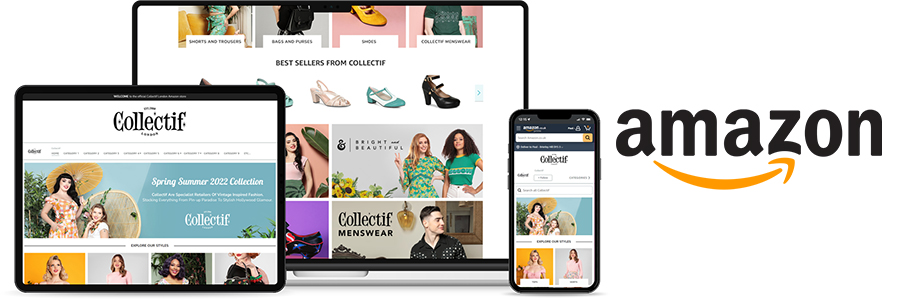
In the competitive world of online selling, creating a distinct brand identity is key to standing out. One effective way to achieve this on Amazon is by setting up a custom URL for your storefront. A custom URL not only enhances your brand presence but also makes it easier for customers to find and remember your Amazon store. In this blog post, we’ll take you through the step-by-step process of setting up a custom URL for your Amazon storefront.
Meet Amazon’s Eligibility Requirements:
Before diving into customization, ensure that your Amazon store is eligible for a custom URL. Amazon has specific criteria, including having a registered brand, an active storefront with at least one product, and an Amazon storefront that meets certain performance metrics. Check Amazon’s guidelines to confirm your eligibility.
Accessing the Brand Dashboard:
To set up a custom URL, log in to your Seller Central account and navigate to the “Brands” section. From there, access the Brand Dashboard, where you can manage and customize your brand settings, including the creation of a custom storefront URL.
Choosing Your Custom URL:
In the Brand Dashboard, you will find an option to create a custom URL for your storefront. Select a URL that aligns with your brand name or a relevant keyword associated with your products. Keep it simple, memorable, and reflective of your brand identity.
Check for Availability:
Once you’ve chosen a custom URL, verify its availability. Amazon will inform you if the selected URL is already in use. If your preferred URL is taken, consider alternative variations that maintain brand consistency.
Submit Your Custom URL:
After finalizing your choice, submit your custom URL for approval. Amazon will review your request to ensure it complies with their policies. The approval process typically takes a few days, so be patient during this period.
Promote Your Custom URL:
Once your custom URL is approved, start incorporating it into your marketing materials, business cards, and social media. Having a branded and memorable URL makes it easier for customers to find and revisit your Amazon storefront, contributing to increased brand recognition and customer loyalty.
Monitor and Optimize:
Regularly monitor the performance of your custom URL. Amazon provides insights into the traffic and conversion rates associated with your storefront. Use this data to optimize your storefront content, enhance your product listings, and improve the overall shopping experience for your customers.
Utilize Enhanced Branded Amazon Storefronts:
As an added bonus, if you have enrolled in Amazon’s Brand Registry, you can leverage a custom Amazon Branded Storefront to create a visually appealing and informative storefront. This can further enhance the impact of your custom URL and contribute to a positive brand image.
Frooition create custom and unique Amazon storefronts that give sellers the freedom to tell their brand story and merchandise products. With custom URL and page analytics to track the rise in sales, custom designed brand stores are the most coveted selling space on the platform, and a huge advantage to eligible sellers.
Contact us to explore how we can help with your Amazon Custom Storefront.
Conclusion:
Setting up a custom URL for your Amazon storefront is a powerful way to establish a distinct brand identity and enhance your online presence. By following the steps outlined in this guide, you can create a memorable and effective custom URL that resonates with your target audience.
When coupled with a Custom Amazon Storefront it will embrace the opportunity to stand out on Amazon and make it easier for customers to discover and engage with your brand.







