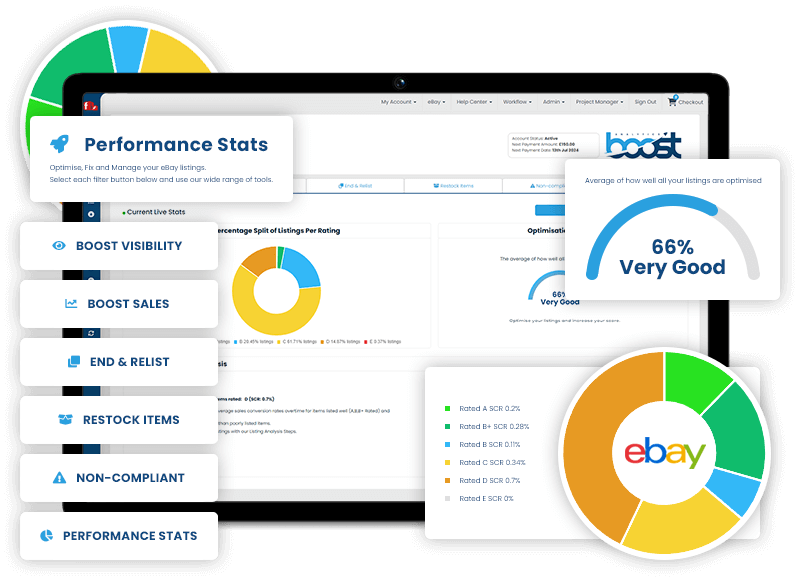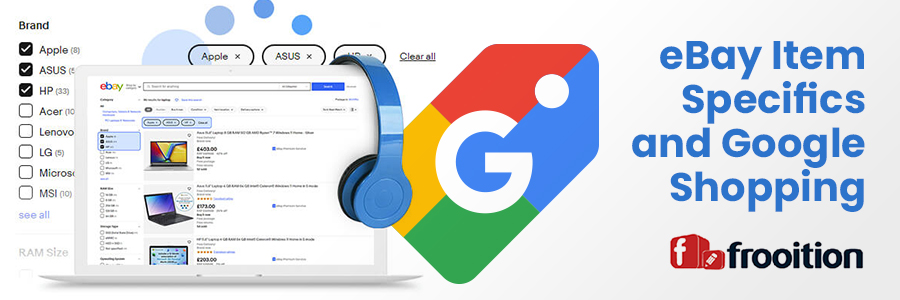
Introduction
When diving into the world of online shopping, the digital shelf space your products occupy can greatly influence your success. On platforms like eBay, optimizing item specifics isn’t just an added bonus—it’s a necessity if you want to catch the eye of potential customers browsing on Google Shopping. With the correct tweaks and detailed attention to eBay aspects like color, size, and brand, you could dramatically transform your visibility and sales figures
So, how does enhancing your eBay item specifics affect your standings on Google Shopping? Let’s find out!
Understanding eBay Item Specifics and Google Shopping
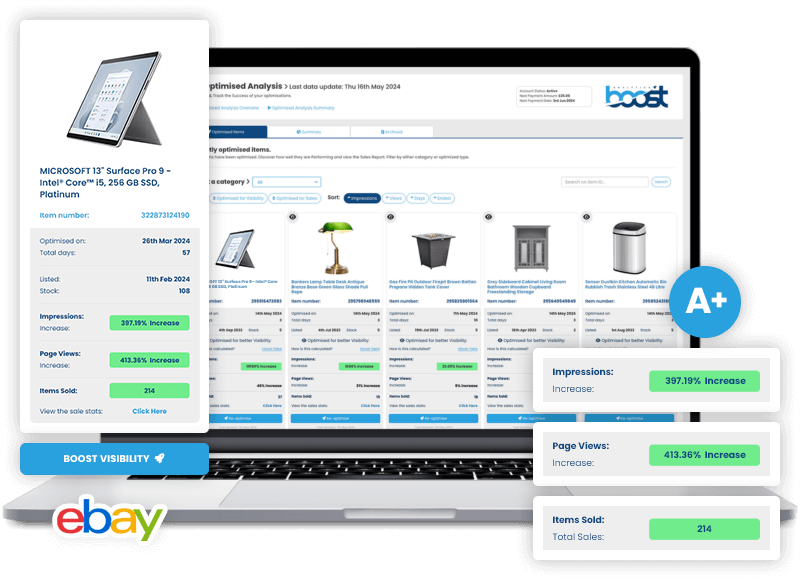
Explanation of eBay item specifics
eBay item specifics are critical fields within your product listings on eBay that describe and detail the characteristics of the items you are selling. These specifics can include brand, size, color, model, and condition among others. They play a pivotal role in helping buyers find what they’re looking for through filters and search criteria. Hence, when sellers fill out these specifics accurately and comprehensively, it greatly increases the likelihood of their items appearing in buyer searches, both on eBay and through search engines like Google.
Overview of Google Shopping and its significance for online sellers
Google Shopping is a powerful service provided by Google that allows users to search for products on online shopping websites and compare prices between different vendors. For sellers, being visible on Google Shopping is crucial as it significantly broadens the potential customer base beyond the confines of eBay. The platform operates much like a shop window for online stores; products are displayed with images, prices, and a direct link to the shop. This makes Google Shopping an essential channel for reaching more customers and consequently driving more sales.
Importance of Optimizing eBay Item Specifics for Google Shopping
How optimized item specifics enhance product visibility on Google Shopping
Optimizing your eBay item specifics can significantly enhance your product’s visibility on Google Shopping, largely due to the way these platforms index and retrieve product listings. When item specifics are rich and precise, Google’s algorithms can better understand and categorize the product, making it more likely to appear in relevant searches. Furthermore:
- Detailed Titles and Descriptions: Incorporating key specifics directly in your product titles and descriptions can elevate your SEO, aligning your listings more closely with what potential customers are searching for.
- Use of Relevant Attributes (item specifics): Selecting the most relevant item specifics for your product helps avoid ambiguity, enabling clearer and more accurate searches.
- Consistency Across Listings: Maintaining consistency in how you apply specifics across your listings aids in forming a clear and reliable brand presence on Google Shopping.
Impact of item specifics on conversion rates and customer engagement
The more accurately you can describe your product through eBay item specifics, the more likely you are to engage customers and drive conversions. This impact is twofold:
- Improved Match Quality: Optimized specifics ensure that the traffic driven to your listings via Google Shopping is highly targeted. Users who find exactly what they’re looking for are more likely to make a purchase.
- Enhanced Trust and Confidence: Detailed and accurate item specifics contribute to building buyer trust. Shoppers rely on this information to make informed purchasing decisions. When they receive exactly what they expected, customer satisfaction and the likelihood of repeat business increase.
In sum, optimizing eBay item specifics is not just about complying with eBay’s standards but is essential for leveraging broader visibility opportunities through platforms like Google Shopping. By being diligent and strategic with your specifics, you not only boost your visibility but also improve the overall shopping experience for your customers, thereby potentially increasing your sales and customer loyalty.
Best Practices for Optimizing eBay Item Specifics
Choosing Relevant Item Attributes and Details
When listing products on eBay, it’s crucial to pay close attention to the item specifics you choose. These details not only help shoppers find your products through filters but also impact how your listings perform on external platforms like Google Shopping. Start by selecting item specifics that are most relevant to your product’s category and function. For instance, if you’re selling apparel, key specifics might include size, color, material, and style. eBay often provides a recommended list of specifics based on the category, so use those as a guideline but also add unique attributes that may set your product apart. Always keep your target audience in mind and think about the details they are likely to care about the most.
Tips for Writing Effective Item Descriptions to Attract Google Shopping Users
The description of your item plays a pivotal role in attracting potential buyers. When crafting descriptions for eBay listings that will also appear on Google Shopping, make them rich with relevant details yet easy to read:
- Start with a strong opening sentence that highlights the key benefits or features of the product.
- Use bullet points to break down important features—this makes the information easier to digest.
- Include measurements, care instructions, and any guarantees or warranties.
- End with a call to action, encouraging buyers to make a purchase.
Remember, Google values unique content, so avoid generic manufacturer descriptions. Instead, aim for descriptions that reflect your brand’s voice, offering buyers a clear and appealing picture of the item.
Utilizing Keywords Strategically in Item Specifics for Improved Search Ranking
The strategic use of keywords in your item specifics can greatly enhance your visibility on both eBay and Google Shopping. Keywords should be selected based on what potential buyers are likely to use during their search:
- Include precise attributes like brand names, model numbers, color, and size.
- Think about common synonyms and include them if space allows.
- Use seasonal or trending keywords when appropriate, such as “back to school” or “summer.”
Also, do not stuff keywords unnaturally into your listings, as this can negatively impact readability and user experience, potentially hurting your ranking.
Case Studies on Successful Item Specifics Optimization
Real-life Examples of Sellers Who Have Seen Success by Optimizing eBay Item Specifics for Google Shopping
Several eBay sellers have significantly increased their traffic and sales from Google Shopping by optimizing their eBay listings and item specifics via Boost Analytics for eBay. Here are a few standout stories:
- A seller specializing in vintage clothing revamped their listings by adding more detailed item specifics and richer descriptions. This not only improved their visibility on eBay but also increased their items’ appearances in Google Shopping results, doubling their usual traffic.
- Another seller of electronic gadgets began incorporating technical specifications and model numbers in a structured format within their item specifics. With these changes, they witnessed an 80% increase in traffic from Google Shopping searches.
- A small business selling handmade crafts focused on using unique, detailed descriptions along with relevant keywords. The result was a 50% boost in views and a 30% increase in conversions from Google Shopping.
These examples show that spending time on optimizing eBay item specifics can lead to measurable improvements in visibility and sales, particularly on platforms like Google Shopping where detailed, relevant information counts most.
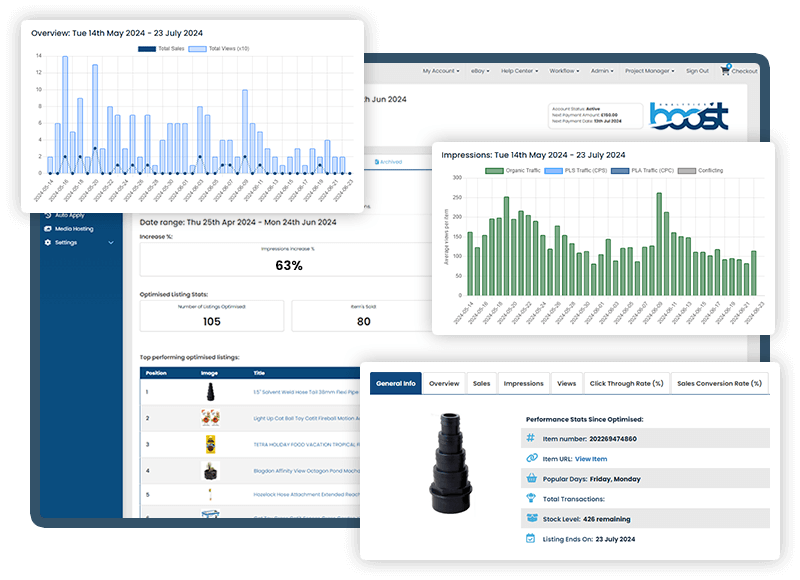
Tools and Resources for Simplifying the Optimization Process
Navigating the intricacies of eBay’s item specifics and Google Shopping’s requirements can be complex, but thankfully, Frooition uses Boost Analytics to streamline this process. These tools help enhance the visibility and sophistication of your listings, making them more attractive to both search engines and potential buyers.
Recommended tools for managing and optimizing eBay item specifics
Boost Analytics have proven particularly beneficial for eBay sellers aiming to optimize their listings for better exposure and searchability. Which provides insights and recommendations on how to improve your listings based on performance data. It also helps with bulk uploading and editing items, making it easier to handle large inventories and update item specifics quickly. For those who prefer a more automated approach, Boost Analytics can automate much of the process, using templates and AI to optimize listings according to best practices.
Online resources and guides to help sellers navigate the optimization process effectively
Understanding the best practices for optimizing eBay item specifics and Google Shopping listings can also come from educational resources and guides. eBay itself offers a comprehensive seller center where you can find detailed articles and tutorials on how to optimize your listings. Furthermore, practical YouTube tutorials from successful eBay sellers provide step-by-step guides and tips. These resources are invaluable for newcomers and experienced sellers alike, ensuring that everyone can leverage the power of well-optimized listings to increase their online presence and sales.
Conclusion
Optimizing eBay item specifics isn’t just a minor detail—it’s a critical strategy for sellers aiming to maximize visibility and sales through Google Shopping. By carefully selecting and entering detailed item specifics, your products become more searchable, both on eBay and Google. This process enhances user experience by enabling potential buyers to find exactly what they need quickly. Remember, the more relevant information you provide, the better your chances are of appearing in search results and attracting serious buyers. Start optimizing today and watch your online sales grow!