Help with eBay Policy changes
Frooition listing rescue is the fast and easy way to bring your listings in line with eBay policy. Frooition can help with:
- eBay GPSR (Required update from Dec 2024) Learn More about GPSR
- https:// (Remove non-secure links from listings) More about https://
- Removing Links More about eBay links policy
- Removing active content What is Active Content?

eBay GPSR
From December 2024 eBay will be implementing new policies for the sale of products in the European Union (EU) and Norther Ireland (NI).
The General Product Safety Regulation (GPSR) is an EU law designed to ensure that all consumer products sold in EU markets are safe. It outlines specific responsibilities for businesses, enabling swift action against hazardous products.
What do you need to do? To comply with the GPSR, all business sellers offering products in the EU and Northern Ireland must provide the following details:
- The product manufacturer’s name and contact information.
- If the manufacturer is outside the EU or NI, you must designate an EU-based Responsible Person or entity, including their name and contact information.
- Relevant product details such as model number, images, type, and CE marking.
- Product safety and compliance details, including safety warnings, labels, and user manuals in the local language.
All of the above can easily be bulk updated via the Frooition eBay software suite. Contact us today to see how we can help!
eBay GPSR – FAQ
In order to add a manufacturer contact to your eBay listing, either create a new listing profile within your Freedom account, or directly edit one via live listings / Quick edit.
Once you are within the listing tool area, navigate to stage 5 as shown below:
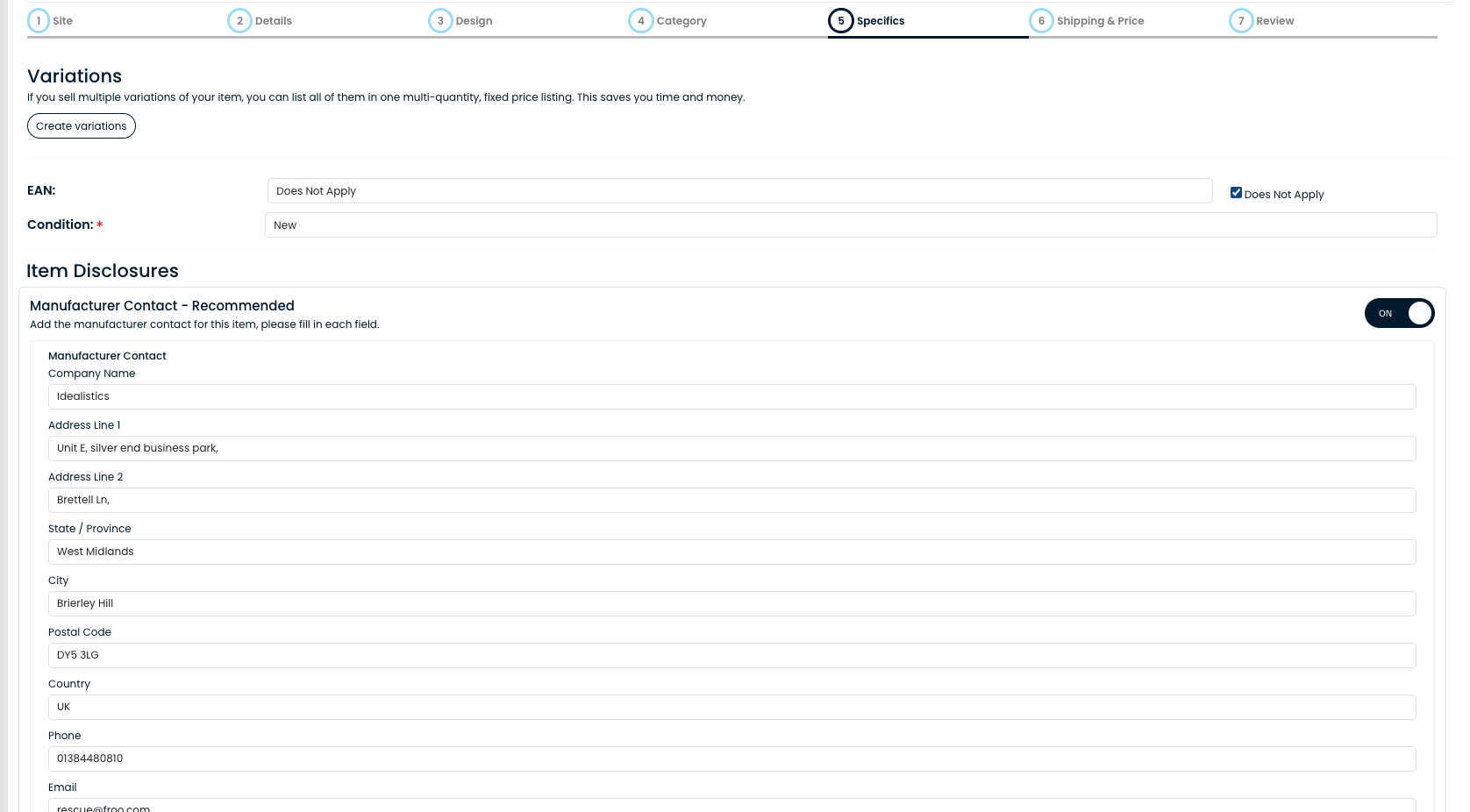
You will see a new section labelled Item Disclosures, under this there are three new sections.
You will want to click the toggle on the right hand side of the screen, this will then show you the Manufacturer contact form and the Responsible person box too.
Fill in all details required, once you are happy, scroll to the bottom of the page and click next.
This will then save your inputted information.
In order to add Safety statements and pictograms to your eBay listing, either create a new listing profile within your Freedom account, or directly edit one via live listings / Quick edit.
Once you are within the listing tool area, navigate to stage 5 as shown below:
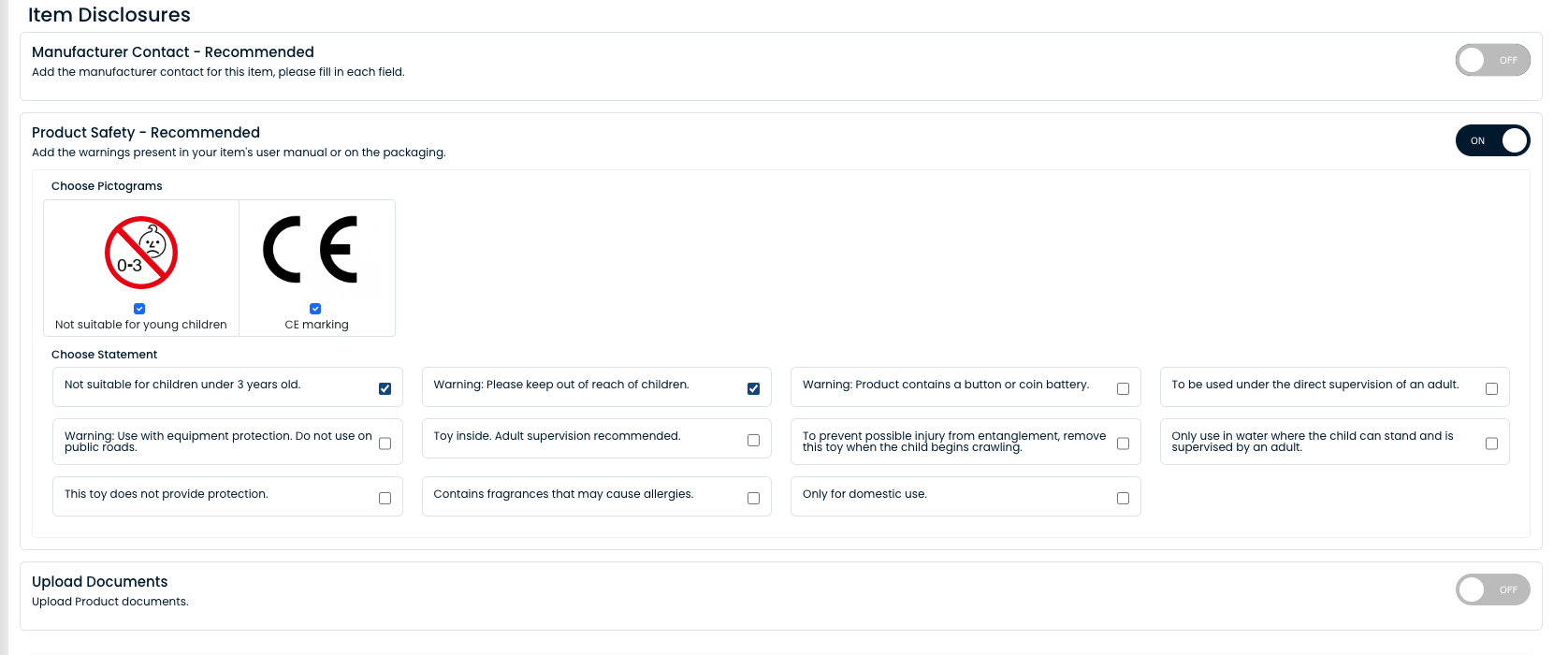
On the right handside of the screen, you will see a toggle for the Product Safety section, switch this on.
You may then select your Pictograms and statements for the listing.
Once completed, scroll down and click Next to save your changes.
The General Product Safety Regulation (GPSR), effective from December 13, 2024, ensures product safety for items sold in the EU and Northern Ireland. Sellers must include the manufacturer’s name, product details, and safety information, especially if the manufacturer is outside the EU. A local Responsible Person must be designated for compliance. Certain categories like antiques and medicinal products are excluded. Sellers of second-hand goods also have specific guidelines. eBay is exploring ways to help sellers find a Responsible Person.
To comply with the GPSR, all business sellers listing items for sale in the EU and NI must include the following information:
1. The product manufacturer’s name and contact information
2. If the manufacturer isn’t located in the EU or NI, you’ll have to indicate an EU-based Responsible Person or entity, along with their name and contact details
3. Any relevant product information like model number, pictures, type, and CE marking
4. Product safety and compliance information like safety warnings, labels, and product manuals in the local language
We’ve introduced new functionality so it’s easy for you to add this information to your listings, and ensure compliance with the regulation when it takes effect later this year.
HTTPS and eBay
Since October 2017, Google Chrome users will see the message “Not secure” in the browser’s address tab when they visit HTTP pages and HTTPS pages that include HTTP content. Other web browsers will likely follow suit and make similar changes in the future.
eBay pages are served via HTTPS, however if sellers have used non-secure HTTP content (such as images), Google Chrome still considers the page in-secure.
From January 2019 eBay will block access to none secure, none HTTPS pages.
To ensure that your buyers don’t see the “Not secure” message when using Google Chrome, eBay is making a change to how desktop users view such content in item descriptions. Listings with HTTP content will have a button reading “See full item description” – creating an additional step for your buyer.
HTTPS compliant listings will continue to be shown as normal.
eBay links policy
eBay’s links policy states that sellers are no longer allowed to share contact information in item descriptions, images or eBay Shops. This policy applies whether the link is clickable or not.
eBay sellers need to remove contact information from both active and new listings. This includes information included in images such as phone number, email, or even a store physical address. eBay messaging tools, such as My Messages or Best Offer, make it easy to communicate with customers and create a clear record of interaction in case of disputes.
Links that direct customers to a site other than eBay are only permitted from approved domains as long as they link to:
- Information on delivery services.
- Product videos, e.g. reviews, product demonstrations or installation.
- Other legally required information.
- Any links which take you to another page on eBay are fine, and updates to eBay’s links policy do not affect externally hosted pictures and CSS media files.
- Any permitted links cannot direct customers to pages that encourage people to view, search, or purchase items off-eBay.
For the links that you are permitted to use in your listings, the target=”_blank” attribute must be used in your HTML item description.
We recommend you have your compliant hyperlinks updated, and non-compliant links removed at your earliest convenience, to avoid disruption to your listings.
eBay active content policy
Active content can inhibit mobile purchasing, creating longer load times, increase security vulnerabilities, and have a negative impact on the overall user experience. For these reasons, eBay stopped the use of active content in listings in June 2017. JavaScript, Flash, Plug-ins and form actions will all be blocked. These changes to active content are to enhance customer experience and encourage people to buy on eBay. Ultimately, these changes will help eBay sellers to make more money from eBay.
Active content can be removed manually. But this is a time-consuming process. We experimented, and even for the most confident coder, editing 1,500 listings would take 85 hours. For sellers with just a few listings, this may be an option, but for those with hundreds or thousands of listings, manual removal would be a huge undertaking.
For eBay stores who do not have a Frooition design, we have launched a listing rescue service. This automates active content removal, massively speeding up the process. It saves you the time of manually trawling through your listing’s code, and prevents any possible mistakes for those less confident with coding.






